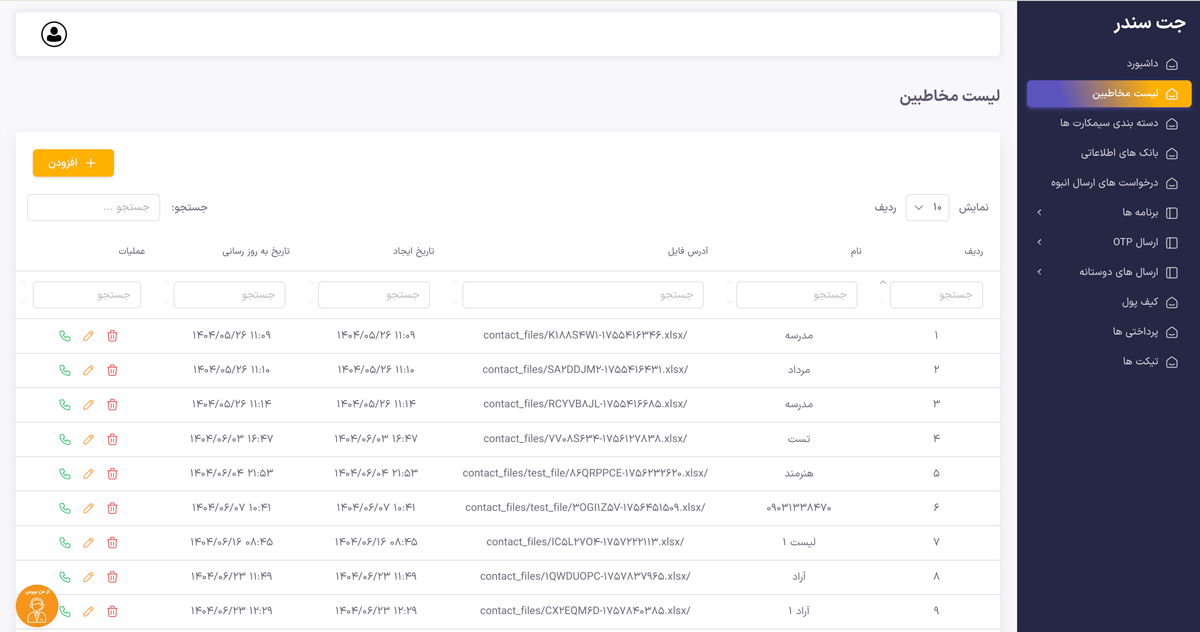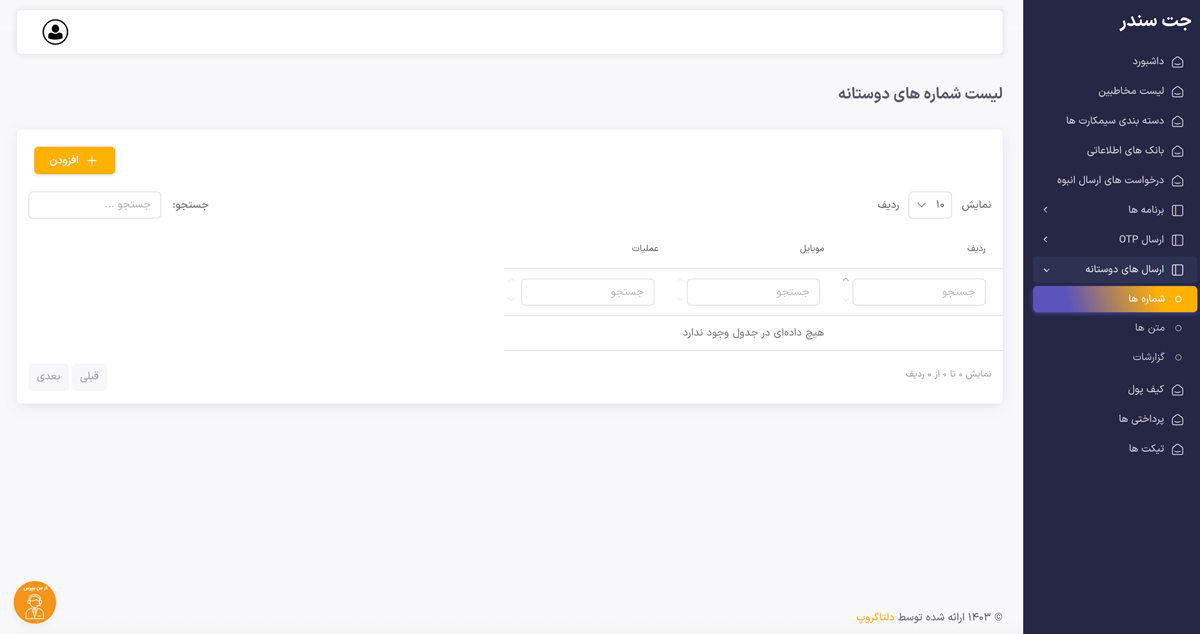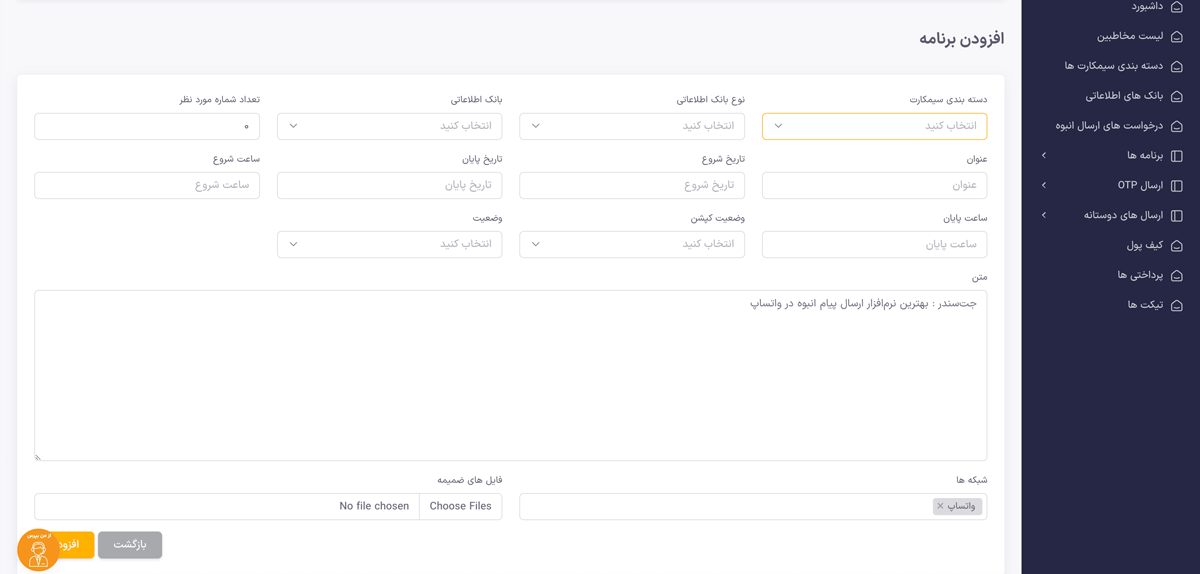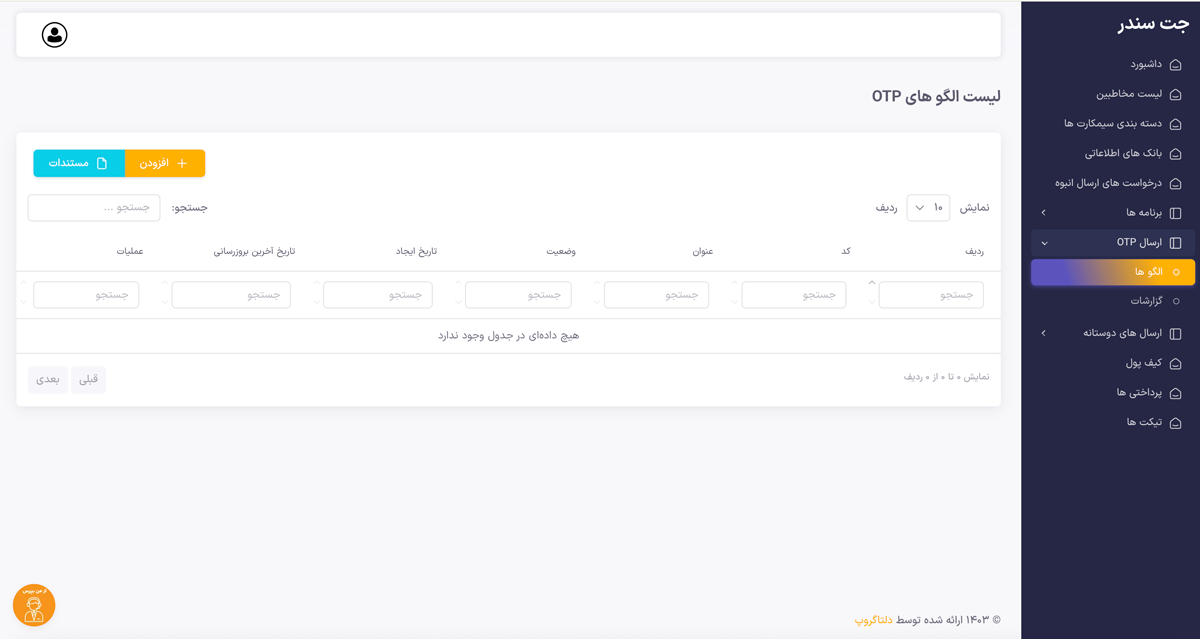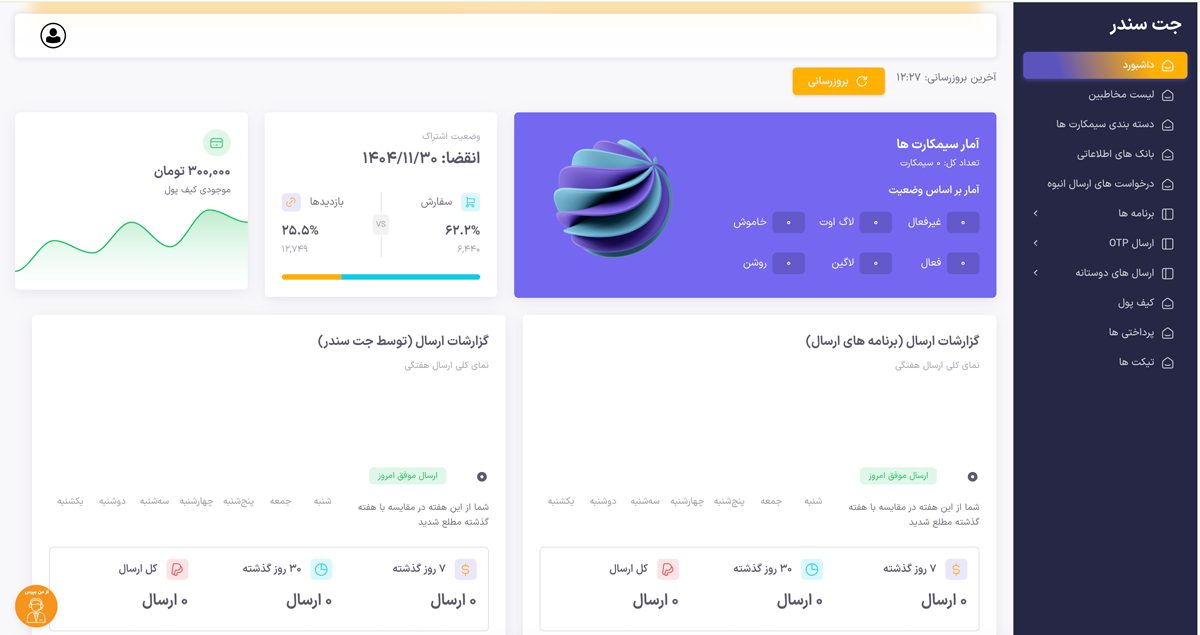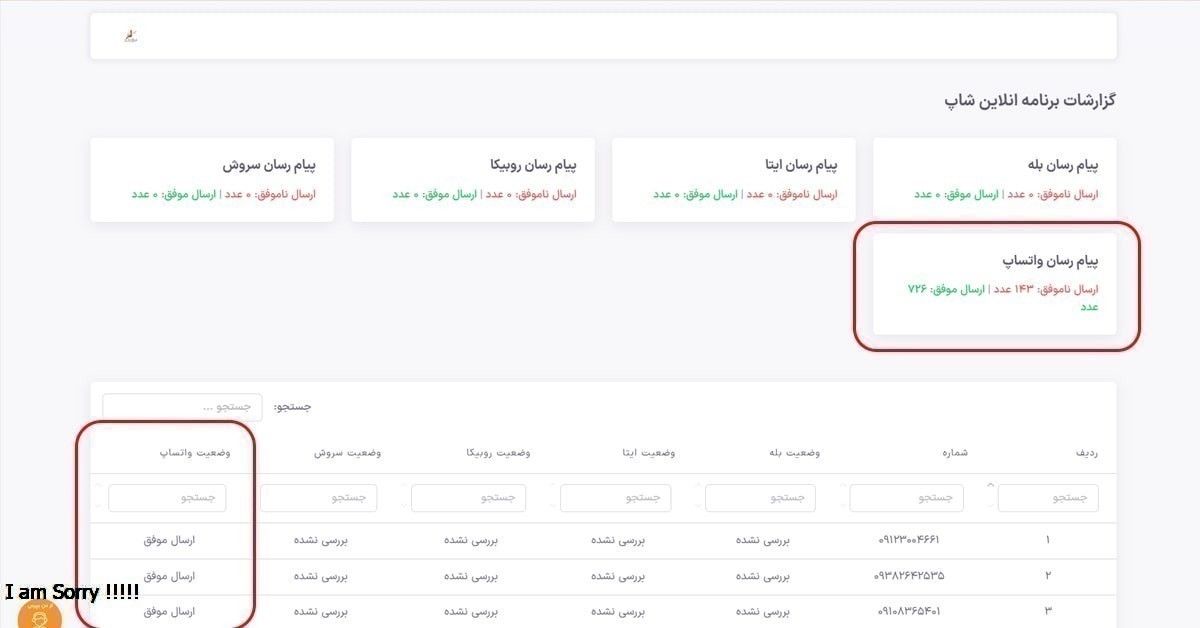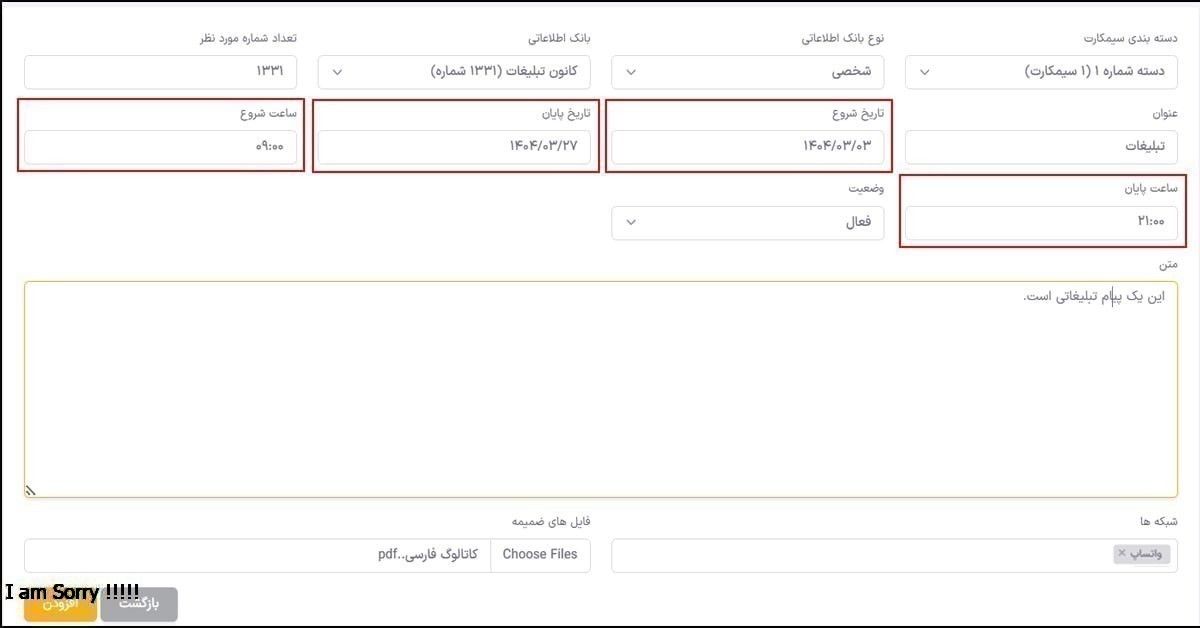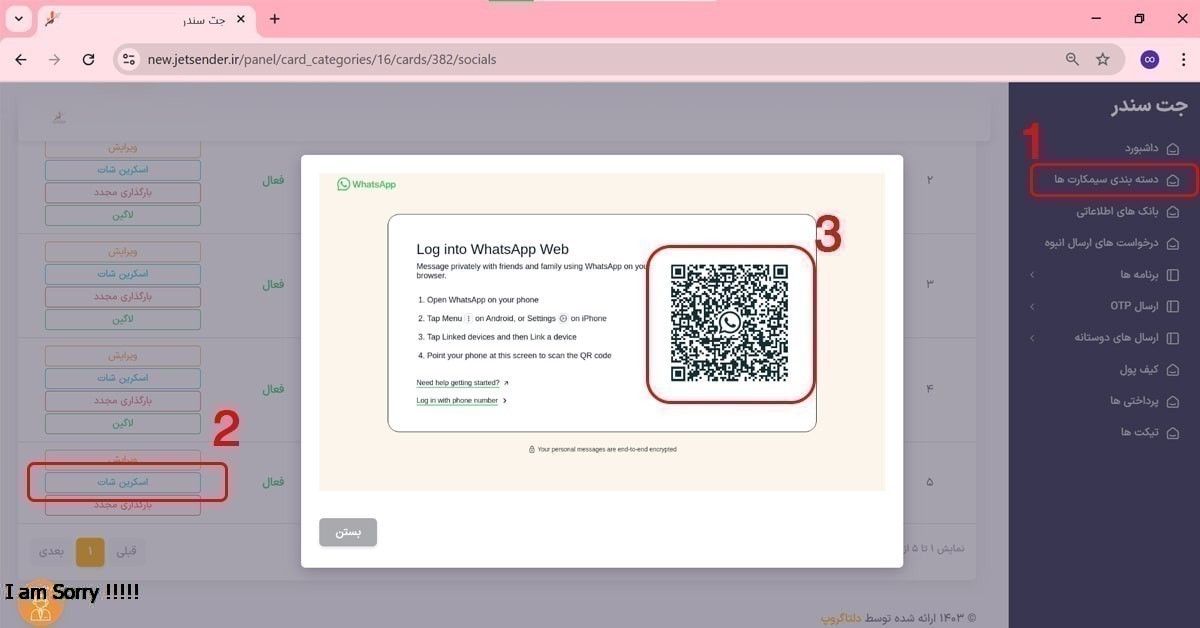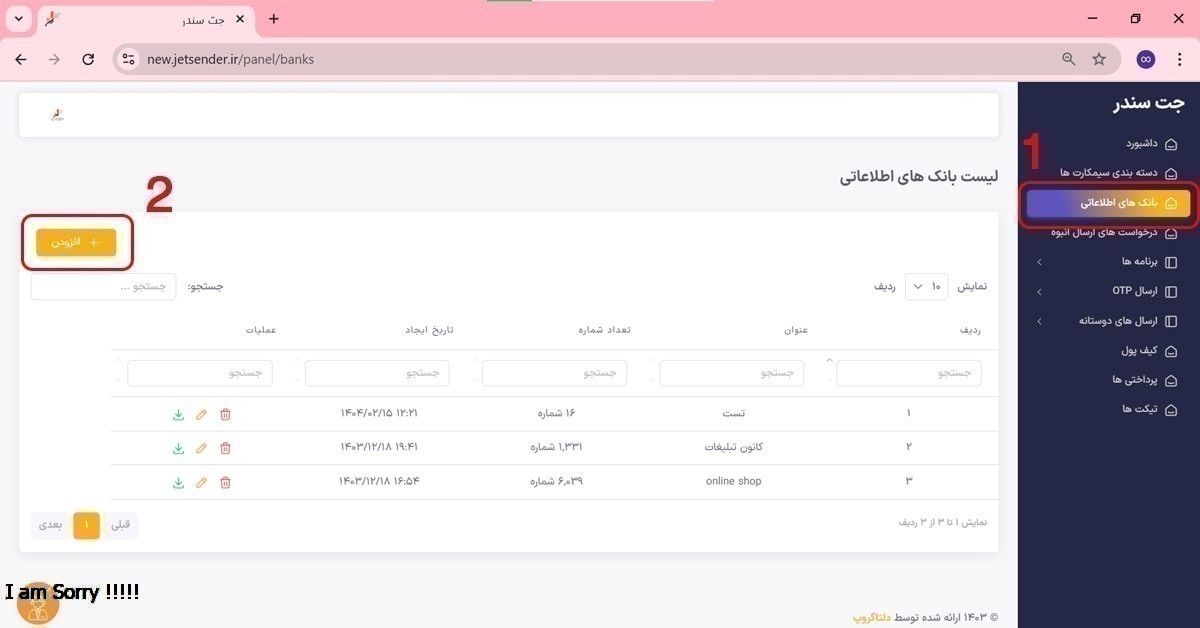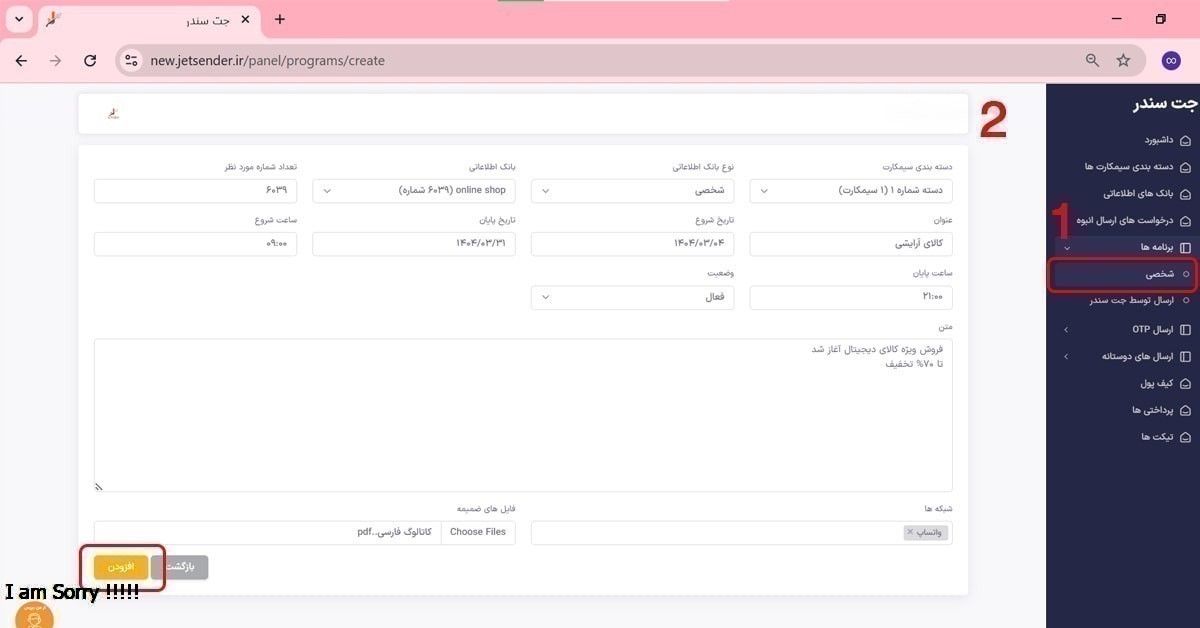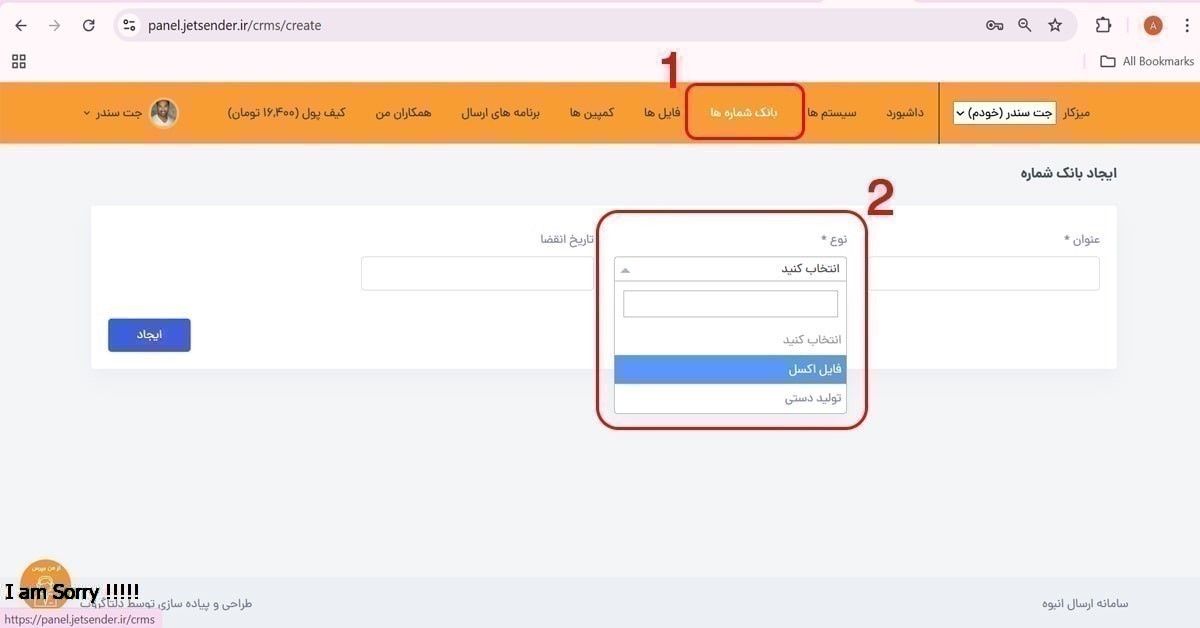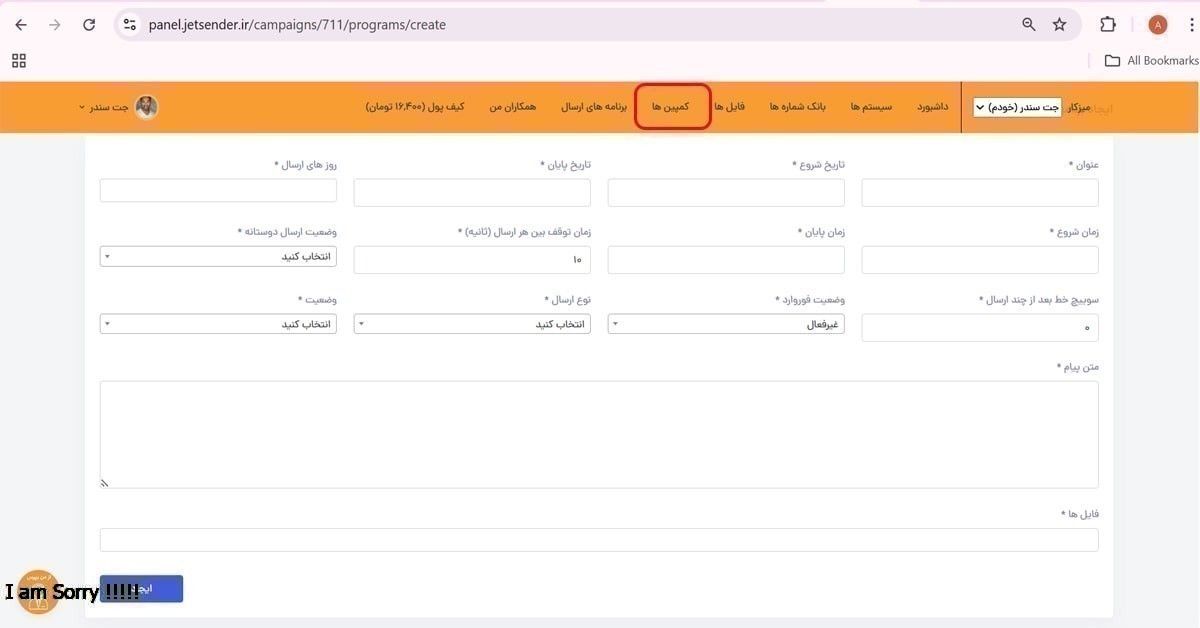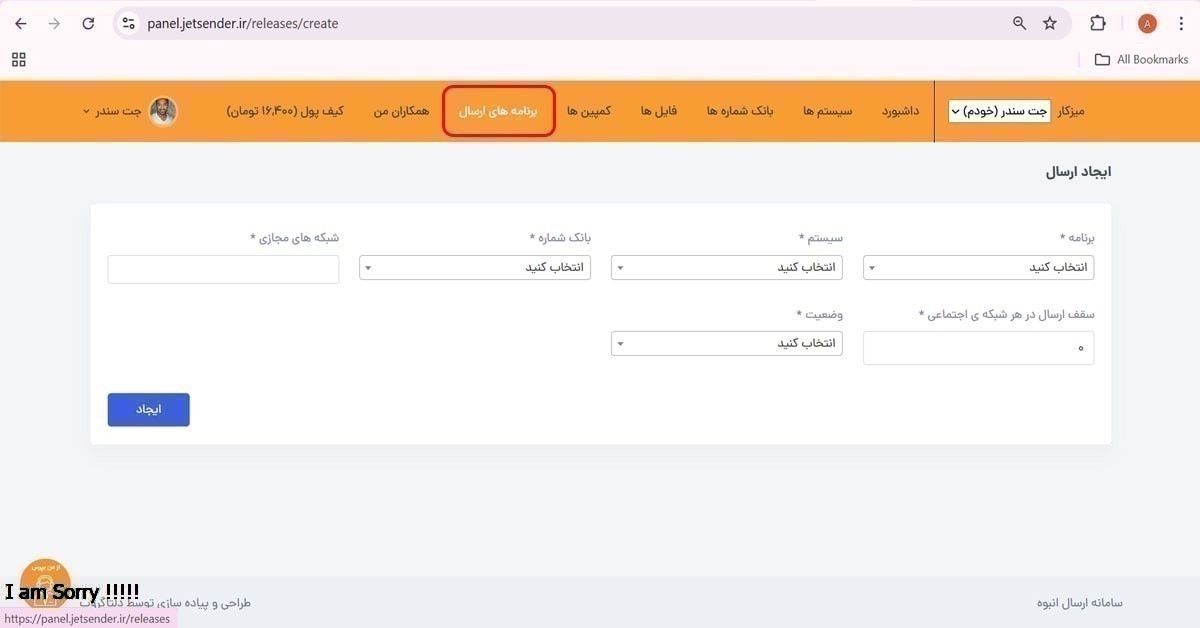WhatsApp Bulk Messaging Software
WhatsApp Bulk Messaging Software
 WhatsApp Bulk Messaging Software
WhatsApp Bulk Messaging SoftwareJetsender; Smart Messaging, Targeted Advertising
WhatsApp has become one of the most vital communication channels between businesses and customers today. Sending messages manually to a large number of contacts is time-consuming, and there's a risk of account restrictions. The JetSender software solves this challenge as a professional solution for sending bulk messages on WhatsApp.
Using this tool, you can automatically send text, image, and video messages to thousands of contacts with complete control. To see the features and benefits of JetSender on WhatsApp, please continue reading the rest of the content on this page.

Features of the Bulk WhatsApp Messaging Software (JetSender)
Send personalized messages to each contact
Increase engagement and response rates
Support for sending promotional messages in WhatsApp Business
Direct communication with target customers
Option to schedule messages on WhatsApp
Execute professional campaigns at the desired time
Automatically add contacts to a WhatsApp group
Rapid growth of the customer community
Ability to switch between multiple WhatsApp numbers
Reduce the risk of getting blocked
Detailed reporting of message statuses on WhatsApp
Detailed campaign analysis and improved marketing results
Ability to send text messages along with links, images, files, and videos on WhatsApp
Increase message appeal and engagement
Benefits of using JetSender to send bulk messages

Effective
No complexity here
Advertising has never been this effective. Advertising on social networks has a 99% view rate, and the presence of various attachments has increased the message impact

Fast
Fast and always ready to work
Jetsender bulk messaging software, with its stunning speed, helps you send effective advertisements in the shortest possible time

Powerful
Like a superhero
With Jetsender bulk messaging software, you no longer need high advertising costs! And each of your systems can be a useful and continuous advertising bot

Cost-effective
Minimum cost, maximum efficiency
With Jetsender bulk messaging software, your advertising needs no cost and you can send messages completely free
whatsappgallery
به جمع هزاران مشتری جت سندر بپیوندید
(طرح مناسب کسب و کار خودتان را پیدا کنید)
پلن اکو | در این پلن شما پس از خرید اشتراک نیاز به کامپیوتر و سیم کارت برای استفاده از نرم افزار دارید و ارسال ها از طریق نرم افزار روی کامپیوتر شما انجام می شود.
استاندارد
یک ماهه
1،850،000 تومان
فقط حق اشتراک و ارسال ها رایگان میباشدتعرفه هر پیام : رایگان
تعداد ارسال : نامحدود
تعداد سیمکارت : نامحدود
سوشال داخلی:
ایتا/روبیکا/بله/سروشسوشال های خارجی:
تلگرام/واتس اپارسال لینک در متن
نیازمندی ها: کامپیوتر ، سیم کارت
تعداد سیستم : یک سیستم
زمرد
سه ماهه
5،650،000 تومان
فقط حق اشتراک و ارسال ها رایگان میباشدتعرفه هر پیام : رایگان
تعداد ارسال : نامحدود
تعداد سیمکارت : نامحدود
سوشال داخلی:
ایتا/روبیکا/بله/سروشسوشال های خارجی:
تلگرام/واتس اپارسال لینک در متن
نیازمندی ها: کامپیوتر، سیم کارت
تعداد سیستم : یک سیستم
یاقوت
شش ماهه
16،800،000 تومان
فقط حق اشتراک و ارسال ها رایگان میباشدتعرفه هر پیام : رایگان
تعداد ارسال : نامحدود
تعداد سیمکارت : نامحدود
سوشال داخلی:
ایتا/روبیکا/بله/سروشسوشال های خارجی:
تلگرام/واتس اپارسال لینک در متن
نیازمندی ها: کامپیوتر ، سیم کارت
تعداد سیستم : دو سیستم
الماس
یک ساله
44،800،000 تومان
فقط حق اشتراک و ارسال ها رایگان میباشدتعرفه هر پیام : رایگان
تعداد ارسال : نامحدود
تعداد سیمکارت : نامحدود
سوشال داخلی:
ایتا/روبیکا/بله/سروشسوشال های خارجی:
تلگرام/واتس اپارسال لینک در متن
نیازمندی ها: کامپیوتر ، سیم کارت
تعداد سیستم : شش سیستم
Premium Plan In this plan, after subscribing, you will only need a SIM card for sending messages, and the entire sending process will be managed on Jet Sender servers, so you do not need a computer.
Bulk Messaging in WhatsApp
در دنیای امروز، واتساپ به ابزاری قدرتمند برای بازاریابی و پشتیبانی مشتری تبدیل شده است. اما ارسال پیام به تعداد زیادی از مخاطبان، به صورت دستی، کاری زمانبر و دشوار است. یکی از بهترین نرمافزار های ارسال پیام انبوه در واتساپ، جت سندر راهکاری جامع برای این چالش است. با جتسندر میتوانید به راحتی پیامهای تبلیغاتی، اطلاعرسانیها و حتی پیامهای شخصیسازی شده را به هزاران مخاطب خود ارسال کنید و از طریق این پلتفرم پرطرفدار، کسب و کار خود را متحول سازید.

How to Advertise on WhatsApp
جتسندر با مجموعهای از امکانات هوشمند، تجربه ارسال ارسال تبلیغات در واتساپ را برای شما آسان و مؤثر میکند. در ادامه به برخی از مهمترین ویژگیهای این نرمافزار اشاره میکنیم:
Read more
Frequently Asked Questions
No, the number of messages you can send per day depends on your account's age and the recipient's interaction level with the received messages. However, based on our experience, sending between 50 to 100 messages is possible by maintaining an appropriate interval between sends.
Yes, the software will use the exact number you introduce as the sending line for all messages.
The answer depends on your plan. You can purchase a software plan that allows usage on multiple systems.
Yes, the software is updated in response to social media platform updates.
No, you must have your own contact list, or you can obtain this list from Alldata database with a 50% discount.
The Eco version of JetSender requires installation on your system, but in the Premium version, your messages are sent by JetSender's servers, and no software installation is needed.

Download JetSender Software
If you have purchased the exclusive software, download the Chrome version, and if you have purchased the comprehensive software, download the Windows version
- Prerequisites
- Windows 64 bit (8 to 11)
- Chrome (Latest version)
- Internet
- Minimum System Requirements
- RAM : 6 GB
- CPU : Core i3