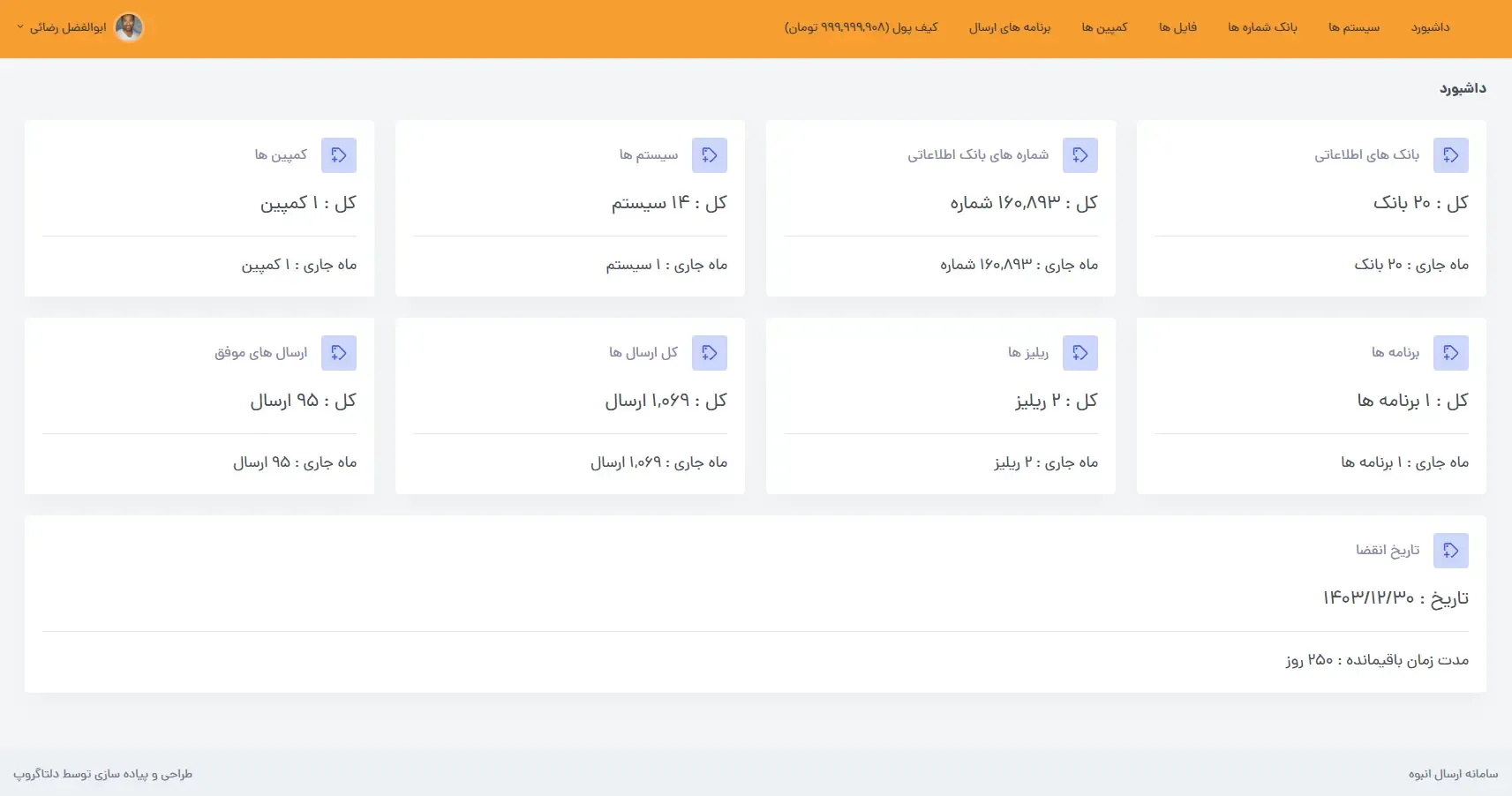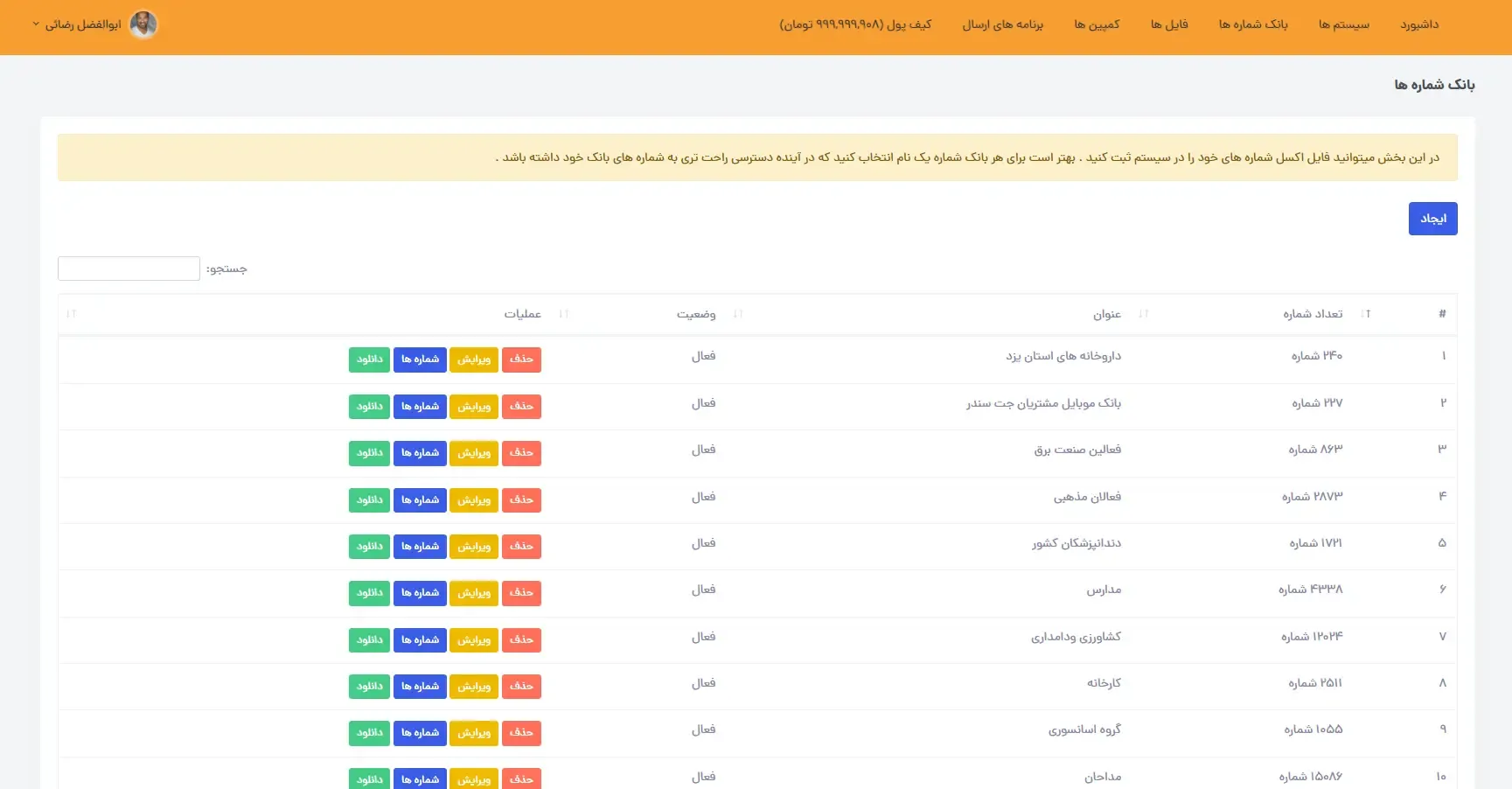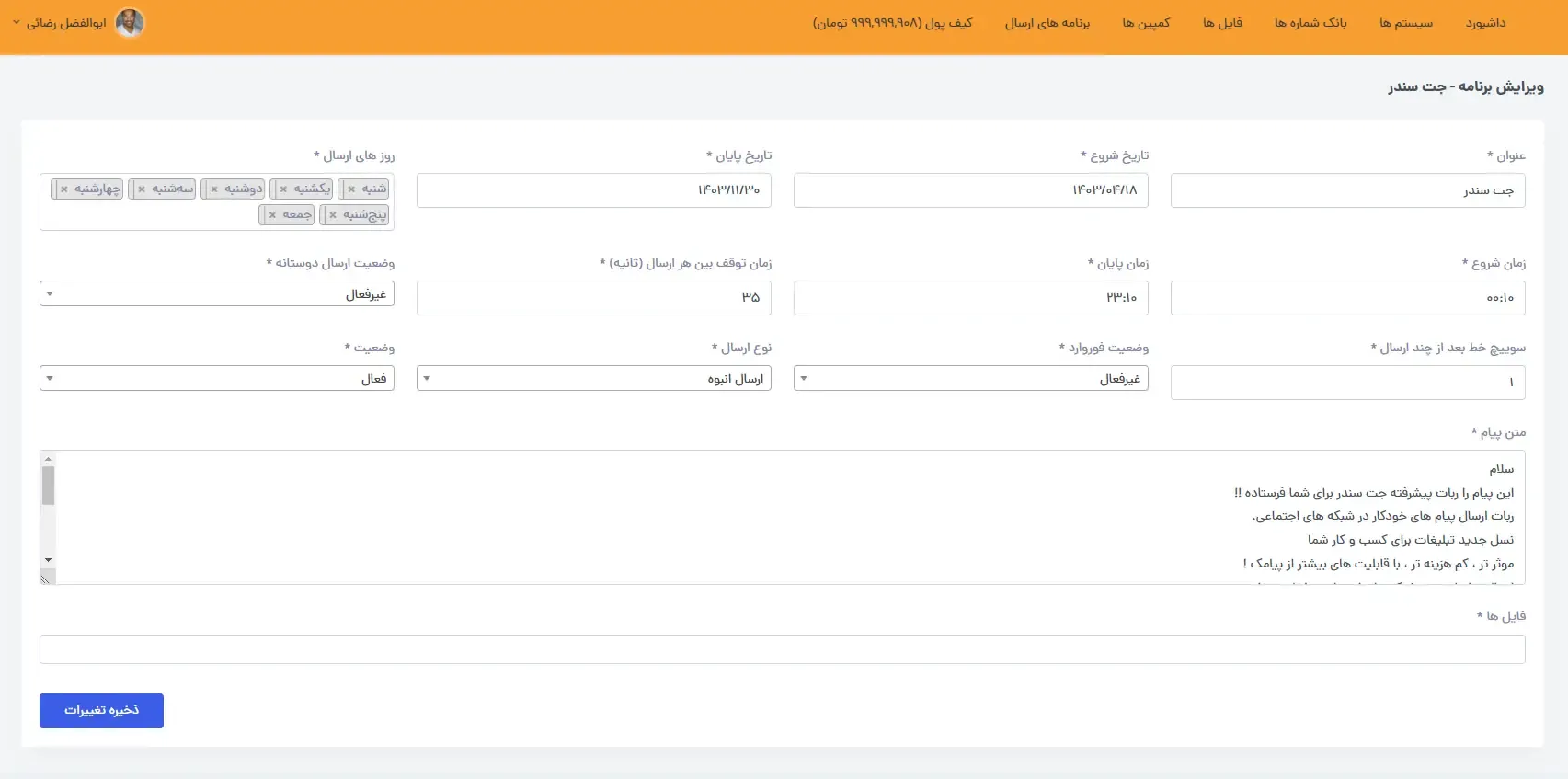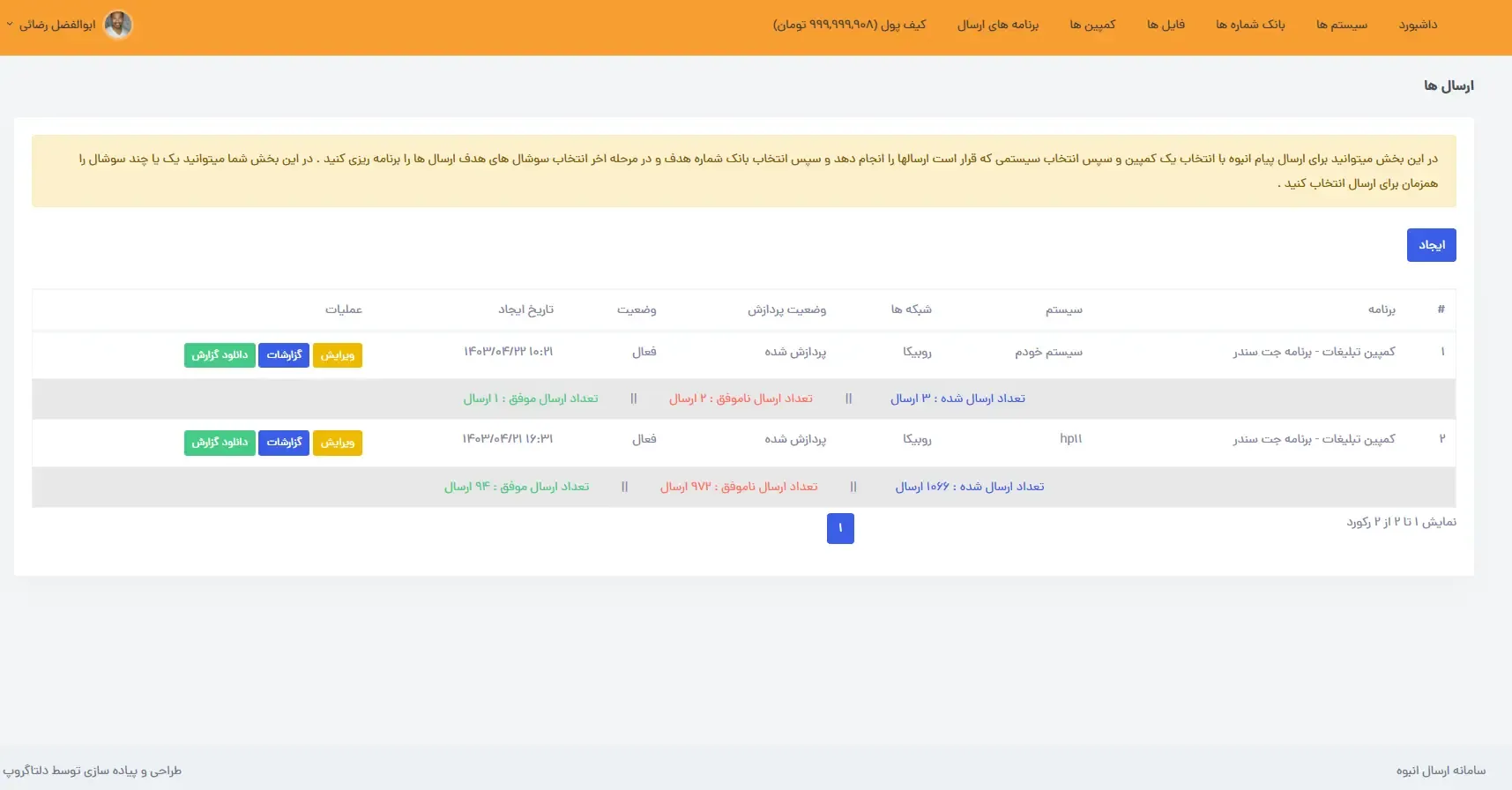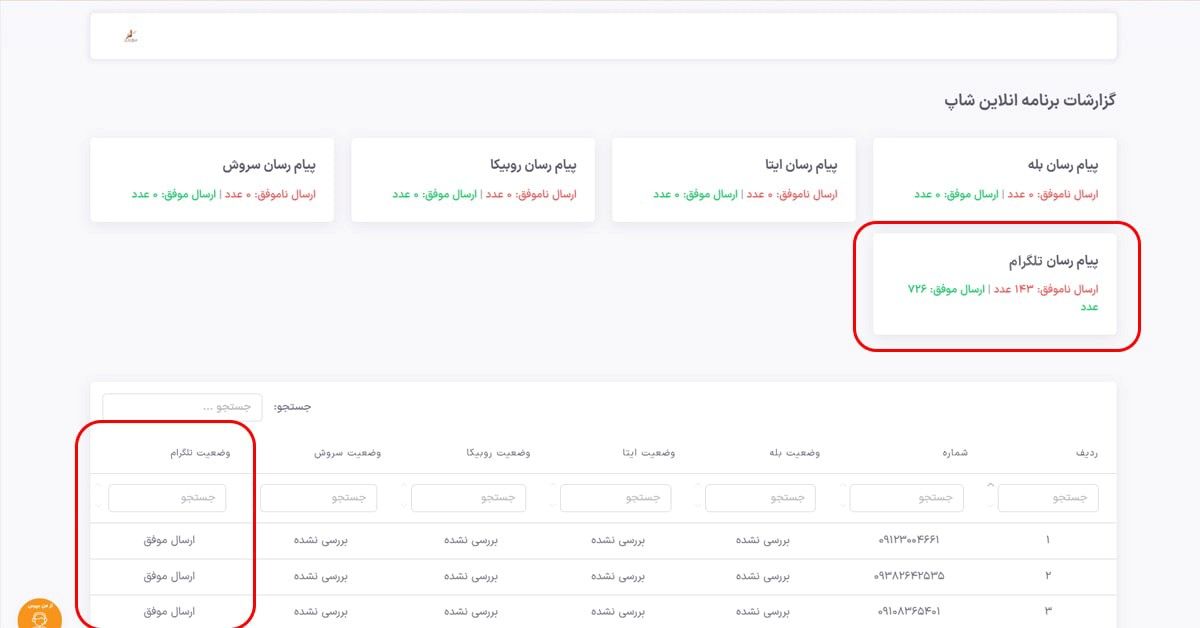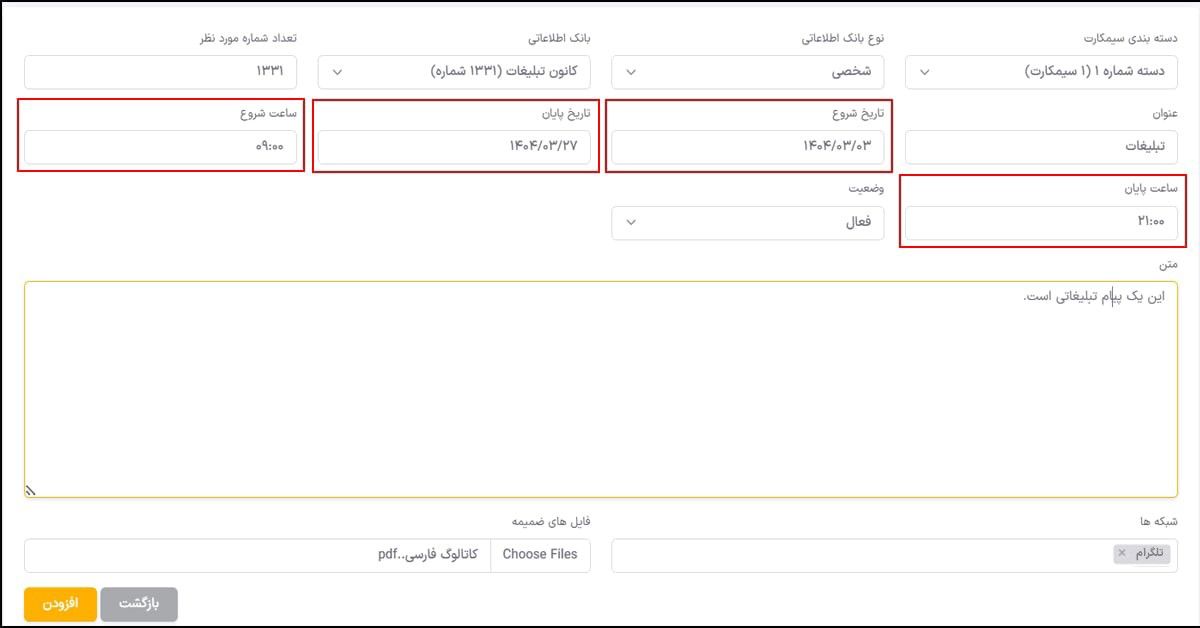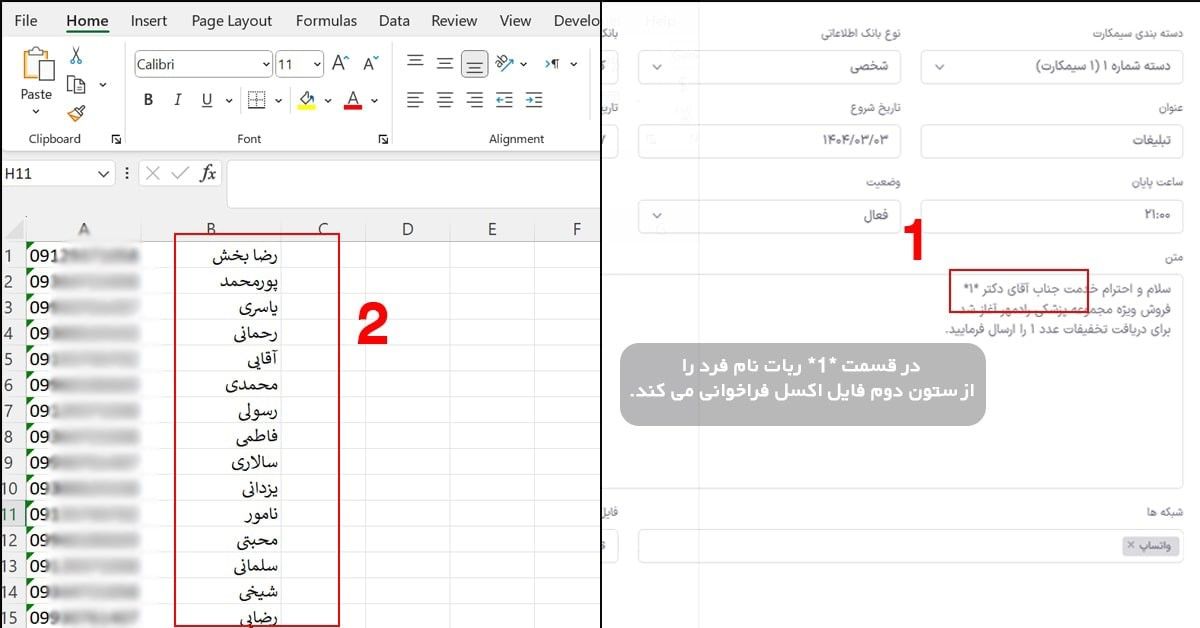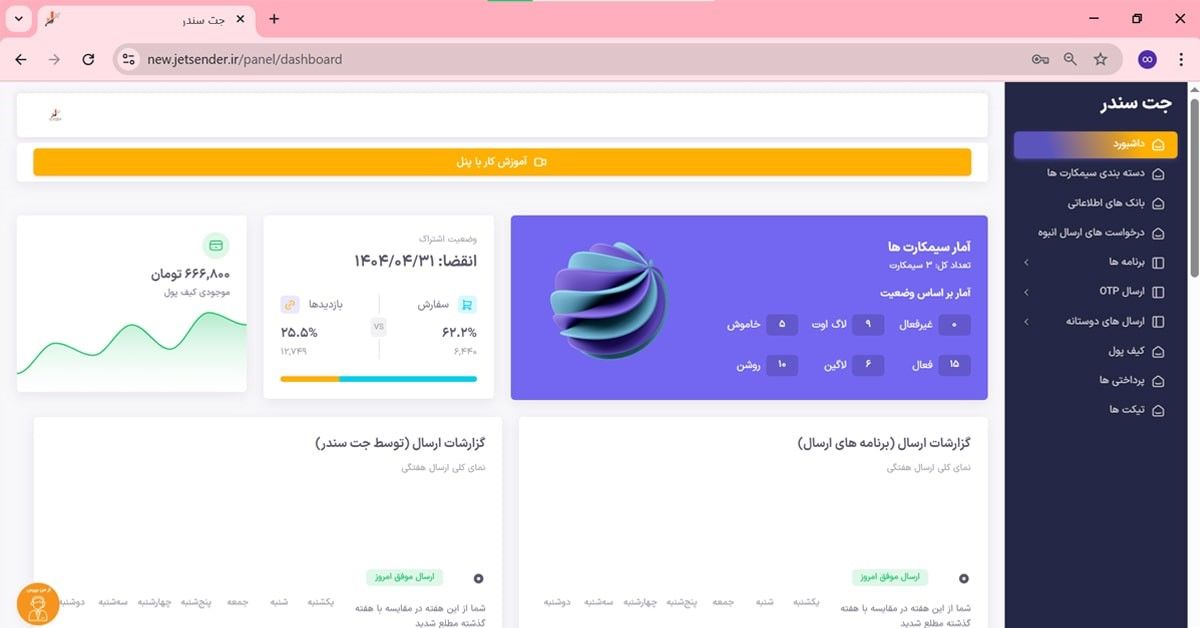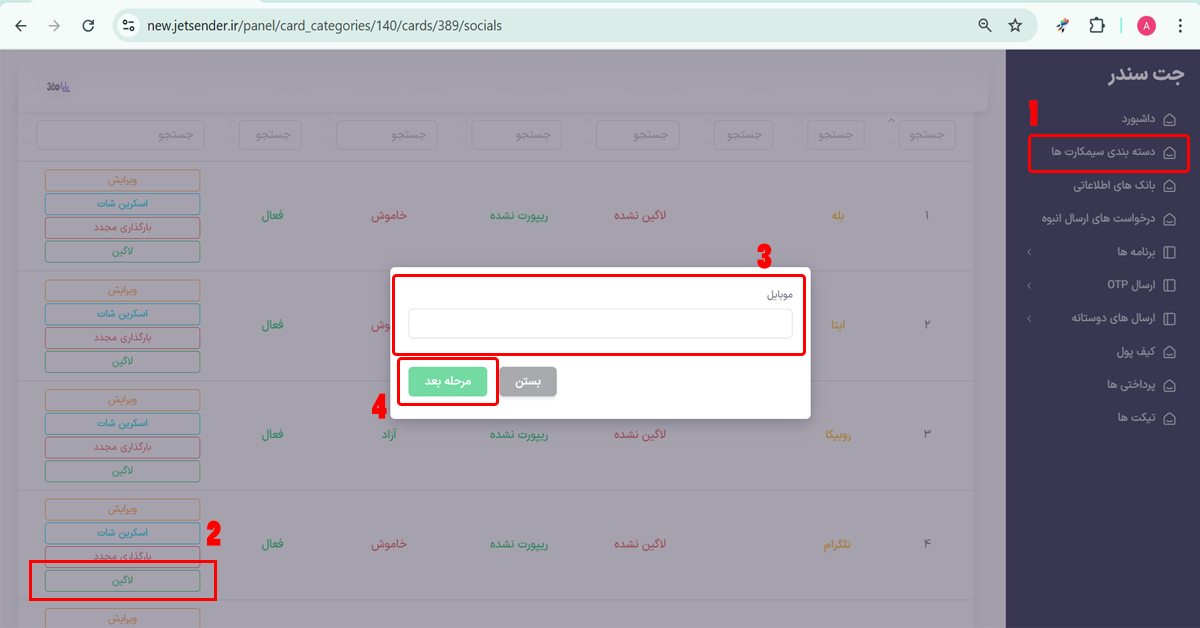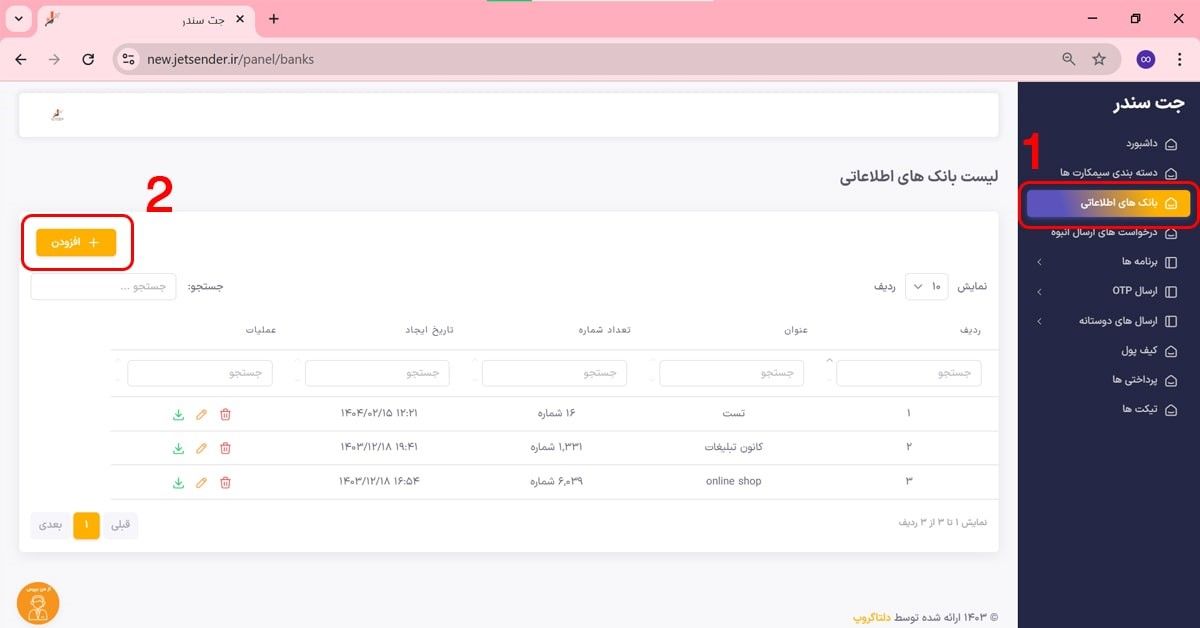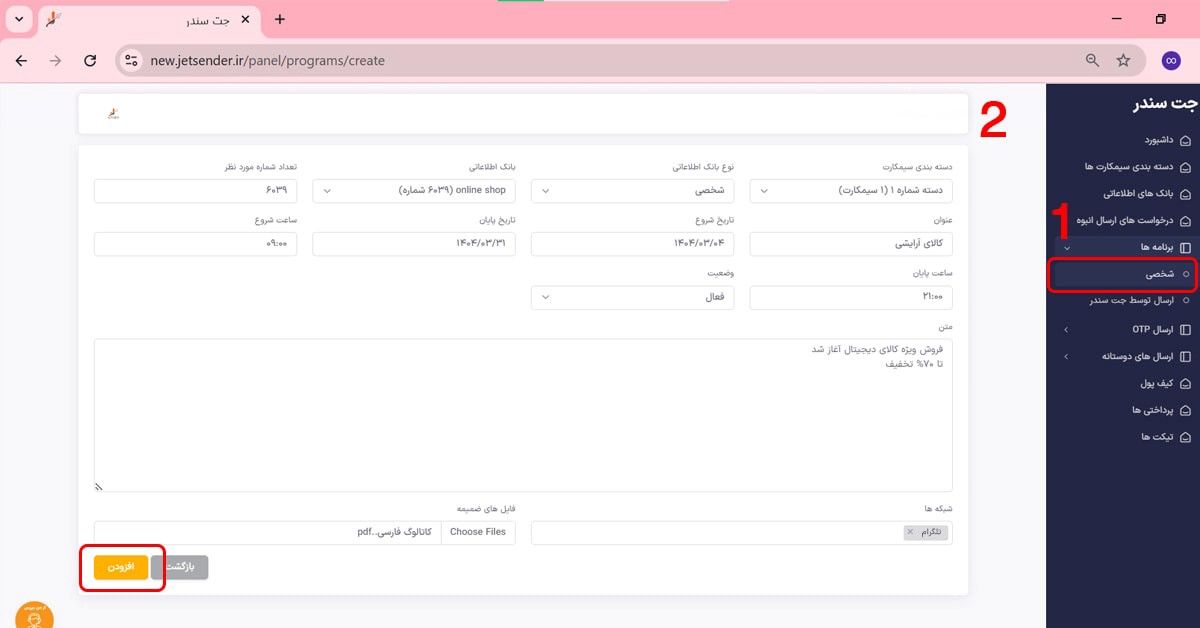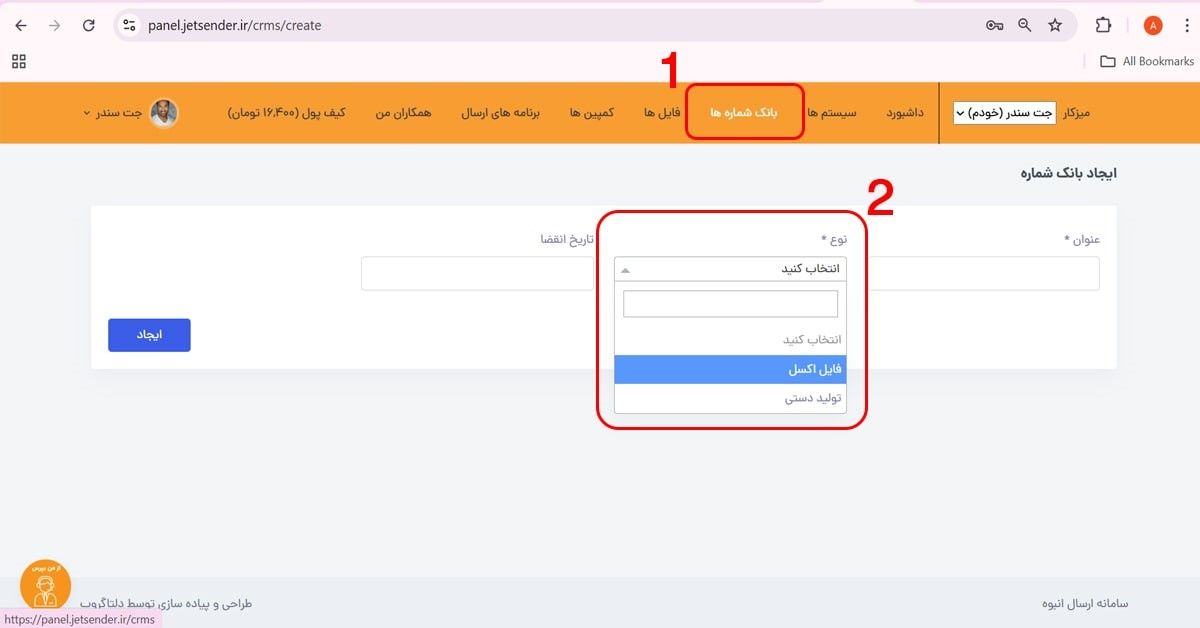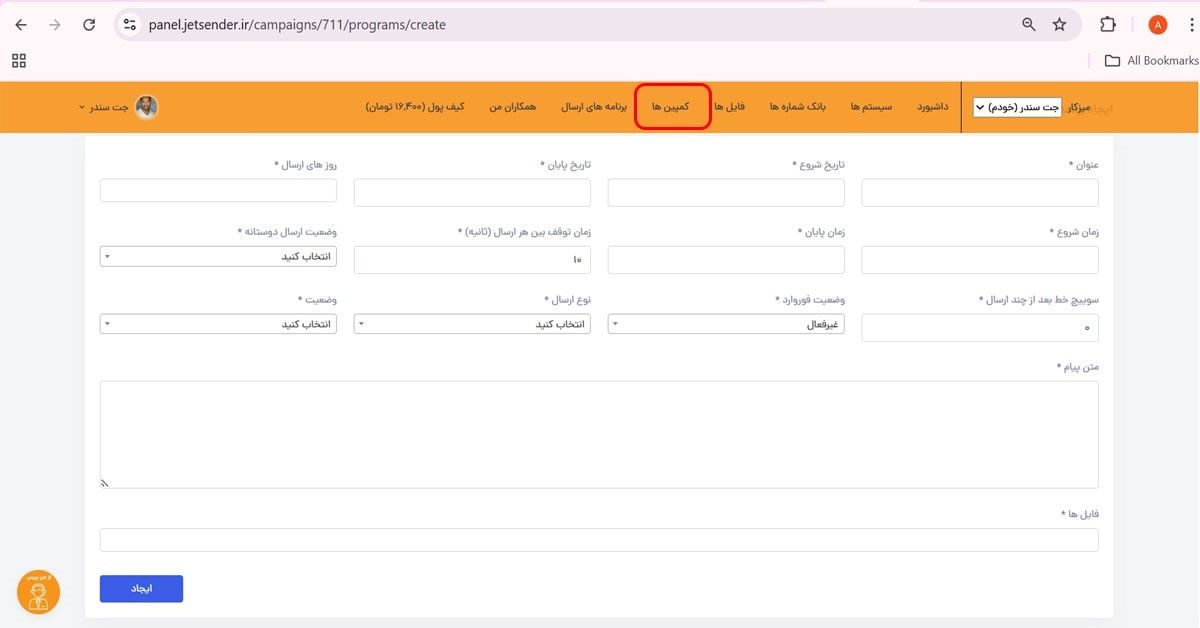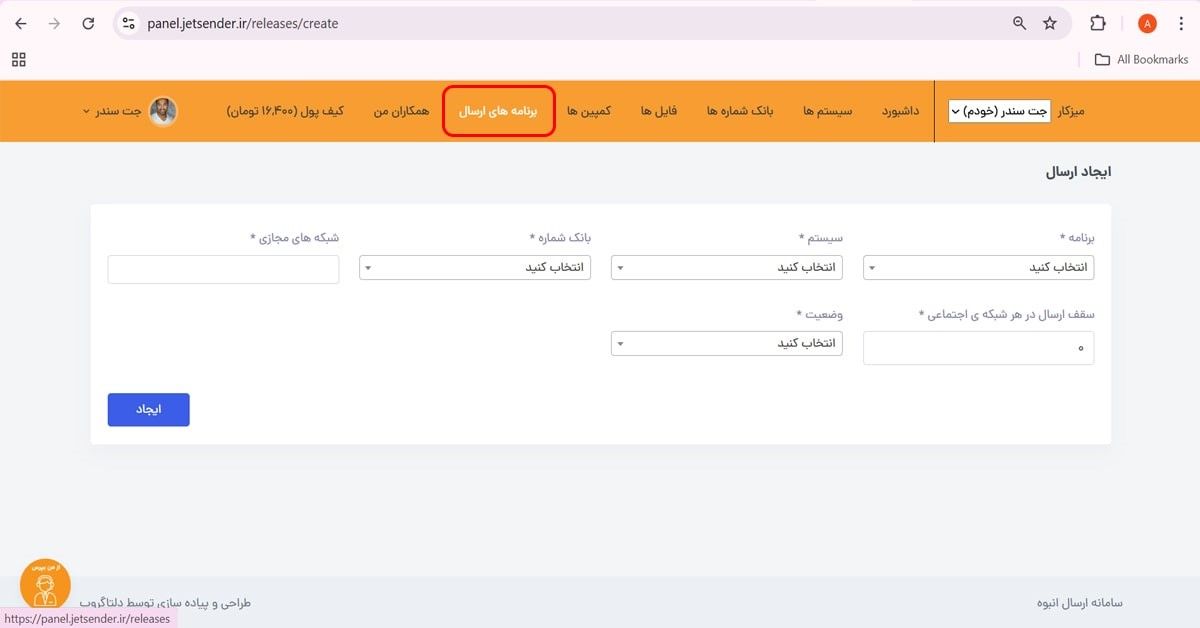Telegram bulk message sending bot
Telegram bulk message sending bot
 Telegram bulk message sending bot
Telegram bulk message sending botJetsender; Smart Messaging, Targeted Advertising
- Send messages with your dedicated lines
- Send thousands of messages daily for free
- Send text messages with links, photos, files, and videos attachments
- Bulk messaging in foreign networks: Telegram and WhatsApp
- Bulk messaging in domestic networks: Eitaa, Rubika, Soroush, Bale
- Ability to switch between lines to maintain maximum daily sending limit
- Automatic user addition to groups up to 200 users
- Automatic user addition to channels up to 200 users
- Simultaneous message sending to 4 domestic and 2 foreign social media platforms with one number
Benefits of using JetSender to send bulk messages

Effective
No complexity here
Advertising has never been this effective. Advertising on social networks has a 99% view rate, and the presence of various attachments has increased the message impact

Fast
Fast and always ready to work
Jetsender bulk messaging software, with its stunning speed, helps you send effective advertisements in the shortest possible time

Powerful
Like a superhero
With Jetsender bulk messaging software, you no longer need high advertising costs! And each of your systems can be a useful and continuous advertising bot

Cost-effective
Minimum cost, maximum efficiency
With Jetsender bulk messaging software, your advertising needs no cost and you can send messages completely free
Software Image Gallery
What are the applications of bulk SMS sending software?
- Effective bulk advertising for all businesses
- Automatic channel user addition capability
- Automatic group user addition capability
- Execute recurring sales campaigns at defined times
- Increase followers for social network pages and channels
به جمع هزاران مشتری جت سندر بپیوندید
(طرح مناسب کسب و کار خودتان را پیدا کنید)
پلن اکو | در این پلن شما پس از خرید اشتراک نیاز به کامپیوتر و سیم کارت برای استفاده از نرم افزار دارید و ارسال ها از طریق نرم افزار روی کامپیوتر شما انجام می شود.
استاندارد
یک ماهه
1،850،000 تومان
فقط حق اشتراک و ارسال ها رایگان میباشدتعرفه هر پیام : رایگان
تعداد ارسال : نامحدود
تعداد سیمکارت : نامحدود
سوشال داخلی:
ایتا/روبیکا/بله/سروشسوشال های خارجی:
تلگرام/واتس اپارسال لینک در متن
نیازمندی ها: کامپیوتر ، سیم کارت
تعداد سیستم : یک سیستم
زمرد
سه ماهه
5،650،000 تومان
فقط حق اشتراک و ارسال ها رایگان میباشدتعرفه هر پیام : رایگان
تعداد ارسال : نامحدود
تعداد سیمکارت : نامحدود
سوشال داخلی:
ایتا/روبیکا/بله/سروشسوشال های خارجی:
تلگرام/واتس اپارسال لینک در متن
نیازمندی ها: کامپیوتر، سیم کارت
تعداد سیستم : یک سیستم
یاقوت
شش ماهه
16،800،000 تومان
فقط حق اشتراک و ارسال ها رایگان میباشدتعرفه هر پیام : رایگان
تعداد ارسال : نامحدود
تعداد سیمکارت : نامحدود
سوشال داخلی:
ایتا/روبیکا/بله/سروشسوشال های خارجی:
تلگرام/واتس اپارسال لینک در متن
نیازمندی ها: کامپیوتر ، سیم کارت
تعداد سیستم : دو سیستم
الماس
یک ساله
44،800،000 تومان
فقط حق اشتراک و ارسال ها رایگان میباشدتعرفه هر پیام : رایگان
تعداد ارسال : نامحدود
تعداد سیمکارت : نامحدود
سوشال داخلی:
ایتا/روبیکا/بله/سروشسوشال های خارجی:
تلگرام/واتس اپارسال لینک در متن
نیازمندی ها: کامپیوتر ، سیم کارت
تعداد سیستم : شش سیستم
Premium Plan In this plan, after subscribing, you will only need a SIM card for sending messages, and the entire sending process will be managed on Jet Sender servers, so you do not need a computer.
Introducing Telegram Bulk Messaging Software (JetSender)
In today's digital world, fast and effective communication with your audience is a cornerstone of business success. With JetSender software, you'll be able to send your messages easily and quickly to thousands of contacts. This software allows you to run your marketing campaigns in a targeted and personalized way, enabling you to achieve the maximum impact on your audience with the least amount of time and cost. With JetSender, sending bulk messages on Telegram has never been this simple. Stay with us to learn more about the features of this software.

Features and capabilities of Telegram bulk messaging software (JetSender)
JetSender, with its suite of smart features, makes your Telegram bulk advertising experience easy and effective. Below, we'll highlight some of the most important features of this software:
Read more
Frequently Asked Questions
For sending messages to known contacts (people you've previously chatted with), there are no limitations in the software; you can send messages to any number of known contacts using your software line without any account issues. However, the situation is different for sending messages to strangers (people you've never chatted with). Especially in the Bale messenger, sending must be scheduled with time intervals and using the friends section to prevent your line from being blocked due to bulk messaging activities. Generally, for sending messages in Bale and then Rubika, more sensitivity and better algorithms should be used, while Eitaa and Soroush messengers have no limitations for sending messages. As a result, you should send up to 250 messages over about ten hours daily, and for amounts exceeding this, you should use more lines in the software so it can switch between lines during sending.
For sending messages to known contacts (people you've previously chatted with) on WhatsApp, there are no limitations; you can send messages to any number of known contacts using your WhatsApp line without any account issues. However, the situation is different for sending messages to strangers (people you've never chatted with). Generally, depending on your WhatsApp account's positive score, you can send between 100 to 1000 (or even more) messages daily to strangers without facing WhatsApp limitations. How can you increase your account's positive score? Install WhatsApp Business, add a profile picture, and complete your profile information. Let your account age increase. Most importantly: chat with different people on WhatsApp and receive responses to your messages to gain more positive scores. The more you increase your account's total positive score through these actions, the more messages you can send per day. Warning: For lines that have recently (less than a week) installed WhatsApp, proceed with caution as these accounts initially have no positive score, and if others report or block them, they will be immediately disabled.
Yes, any line you introduce to the software as a sending line will be used by the software to send messages.
The answer depends on your plan. You can purchase a software plan that can be used on multiple systems, which you can review in the pricing section of our website.
Yes, the software has this capability.
No, you need to have your own numbers, but you can use numbers from the website with a 50% discount. Contact us to receive the discount.
No, just the software purchase cost which is paid annually.
At the end of each period, visit the website and purchase the desired license again.
The cost-effectiveness of this software compared to similar advertising products, 100% visibility of your advertisements, targeted advertising capabilities through the features in this package, and the software's one-year validity without any additional costs make this product highly valuable. You have no character limit and can send files, videos, and social media and website links to your contacts. Compared to an SMS panel, with a one-year license, you can send messages equivalent to 50 million Tomans worth of SMS messages using this system.
No, obtaining numbers for sending your advertisements is your responsibility.
The bot creates the group or channel and automatically adds up to 200 people. If there are more than 200 numbers, it will create second, third, and more channels and groups repeatedly.
The bot creates the group or channel and automatically adds up to 200 people. If there are more than 200 numbers, it will create second, third, and more channels and groups repeatedly.

Download JetSender Software
If you have purchased the exclusive software, download the Chrome version, and if you have purchased the comprehensive software, download the Windows version
- Prerequisites
- Windows 64 bit (8 to 11)
- Chrome (Latest version)
- Internet
- Minimum System Requirements
- RAM : 6 GB
- CPU : Core i3